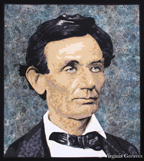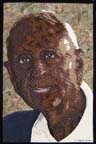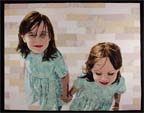Posts tagged WordPress

Creativity in Motion
0Today I finally took pics of Worn (and finally decided on a title). It is so much easier to take pics when you have the right equipment and use a level. I no longer rely on my design board that leans against the wall — it was creating a keystone effect that I was having to counteract in Photoshop. I now use a photography support stand so the piece hangs from a bar and there is no distortion. I have also made friends with my level. I level the bar on the photography stand — and now also on my camera. I’ve always wondered by my pics lean to one side — and now I use the level to adjust the camera tripod until it’s level. I just ordered a level for the camera shoe which should make it even easier. You would think that if you opened the stand completely in all directions and the bubble level on the stand was level that you would be fine — and that’s just not true. So having leveled my stand and my camera on my tripod, I came out with perfect pics the first time. The only thing I did in Photoshop was crop — and for the website, I adjusted the size and added watermarks (so if they migrate to Pinterest it might generate some traffic back to my site).
 I also drew up a new Page for Worn. There are a few recent changes in WordPress 3.9 that are making the pics act strange but I just worked around it. Overall I think the page looks fine.
I also drew up a new Page for Worn. There are a few recent changes in WordPress 3.9 that are making the pics act strange but I just worked around it. Overall I think the page looks fine.
I was worried when I finished this piece that I wouldn’t know what to do next — what my next piece should be. I spent a day this week looking at exhibits to enter this year and trying to decide how I wanted that to influence me. In the end, I decided that I wanted to think with my hands. I started working on a small piece for a very specific themed juried exhibit — but it isn’t large and will give me time to think about my next large project.
Tonight have the opening reception for the Georgia Artists show at the Abernathy Arts Center in Sandy Springs, GA. If you’re in the ATL, it’s 6:30-8:30pm. I will take pics and share them soon.

Tweek!
0 It’s time again for my weekly Twitter roundup. Remember if you want to follow me on Twitter, my handle is @vsgreaves — or hit the Twitter icon in the upper right above the menu.
It’s time again for my weekly Twitter roundup. Remember if you want to follow me on Twitter, my handle is @vsgreaves — or hit the Twitter icon in the upper right above the menu.
I shop at JoAnn’s — so there. But there are times that it can be one of the worst places on earth. I really think it is one of the places that customer service has died:
Some bad language – but JoAnn’s can often be a gateway to hell: http://tinyurl.com/mowx85p
Anyone looking for copyright free images for their artwork should review the new Creative Commons 4.0 licenses:
“Creative Commons Goes More Global With Version 4.0” http://hyperallergic.com/96592/creative-commons-goes-more-global-with-version-4-0/
I use WordPress for my blog — and my entire website. Choosing a theme is like choosing the wrapper for your product. Give it some thought:
“A Guide to WordPress Ecommerce Themes for Artist Websites” http://theabundantartist.com/wordpress-ecommerce-themes-for-artist-websites/
This is an interesting article about yet another independent artist having their work taken out from under them by a fairly well-known director:
“Spike Lee Doesn’t Do the Right Thing [UPDATED]” More copyright news to consider. http://hyperallergic.com/95917/spike-lee-doesnt-do-the-right-thing/
As artists, there are certain habits that we need to consider harmful to the development of our work:
10 Things You Probably Do That Block Your Creativity http://www.lifehack.org/articles/productivity/10-things-you-probably-that-block-your-creativity.html via @lifehackorg via @FortheCreators
This is a great checklist of things that artists need to update in their annual planning and goal setting:
15 Point Checklist for a Successful #art business in 2014 http://buff.ly/190CKYu pic.twitter.com/fXntLw9SXv via @ArtsyShark
R.I.P. “A good head and a good heart are always a formidable combination.” -Nelson Mandela via @ATLFlipFlops
My mom is a professional oil painter so I’ve always had an idea of how to handle requests for art donations, but many artists don’t realize exactly how unfair the process is to the artist until after they’ve paid their taxes:
How to Respond to Requests for Art Donations http://buff.ly/18nVJeT via @ArtsyShark

2012 Accomplishments
0One of my art friends on Facebook, Kimberly Baxter Packwood, asked yesterday what was our top accomplishment for the year. Lisa Call and Dale Anne Potter chimed in — and I began to realize that making a list of what I accomplished in 2012 was definitely something I needed to do. My first list was less than twenty, but after reading Lisa’s list (she lists 100 every year), I realized I wasn’t giving myself enough credit. So I’ve been working on it.
At first I also had a list of disappointments, but I decided that those were actually risks that I took that should be counted as accomplishments. Without risk, we’d never travel anywhere new.
– Accepted into Fulton County Artist’s Registry in Atlanta, GA.
– Accepted into the La Conner Quilt Festival in La Conner, WA (Bukonyan Elder).
– Won 1st place at the La Conner Quilt Festival (Bukonyan Elder).
– Accepted into the Georgia Artists Show at the Abernathy Arts Center in Sandy Springs, GA (Amelia Earhart, Beach Guardians).
– Won 3rd place at the Georgia Artists Show (Amelia Earhart).
– Accepted into International Quilt Festival/Houston: World of Beauty in Houston, TX (Beach Guardians, A Walk In Twilight).
– Included in the invitational show International Quilt Festival/Houston: Pets in Houston, TX (Unconditional).
– Included in a IQF exhibit review by Sophie Rubin on Youtube (Unconditional).
– Accepted into the book Art Quilt Portfolio: People & Portraits being published by Lark Crafts in April 2013 (Celtic Woman).
– Included in the invitational show Fiber Art Fusion: Artifact at The Art Place in Marietta, GA (Arminta Patterson, The Ties That Bind Us).
– Spoke about my work at the Gwinnett Quilter’s Guild & taught my workshop on Pet Portraits.
– Gave a seminar on Textile Photography at Fiber Art Fusion in Marietta, GA.
– Created five portrait pieces, two of them with two figures.
– Made a portrait almost exclusively with ties from my stash and local thrift stores (The Ties That Bind Us).
– Updated my website for each of my new pieces.
– Reconstructed and updated my art resume.
– Updated my LinkedIn resume, adding my exhibition achievements.
– Wrote 22 blog posts (23 with this one) — averaging almost twice a month.
– Submitted work to Art Book Archive: Atlanta for inclusion (haven’t heard on e-book publication yet).
– Created a Page on Facebook for my art & syndicated my blog posts to it.
– Lost 11 pounds and dropped two clothes sizes.
– Developed a way to create figures in large sections so that I could construct them in manageable pieces on a temporary surface and then build a more complicated piece on the background.
– Went zip-lining in Honduras.
– Went cave tubing in Belize (after hiking over river rocks and breaking my toe).
– Went snuba diving in Mexico.
– Took thousands of sports photos and learned to share them through DropBox.
– Photographed the Fiber Art Fusion Artifact annual exhibit and holiday exchange.
– Indoor trained a new puppy.
– Converted hundreds of printed family pics to digital.
– Finally found the names of my paternal grandfather’s parents and was then able to take that part of my tree back to 466 AD with the birth of King Clovis I.
– Served as a Unit Leader and Troop Treasurer for my daughter’s American Heritage Girls troop.
– Created a 5”x7” piece for the Fiber Art Fusion holiday exchange that I’m using as a model for a larger piece.
– Visited Mary Jo’s Cloth Store in Gastonia, NC.
– Learned about head concussions and other soccer injuries from my daughter.
– Spent a week in Ponte Vedra, FL for Spring Break taking lots of beach pictures and exploring Saint Augustine.
– Helped Rebecca Reasons-Edwards curate Fiber Art Fusion: Artifact exhibit.
– Played roles of volleyball mom, lacrosse mom, soccer mom, and choir mom.
– Saw MacBeth downtown at Shakespeare’s Tavern.
– Applied for a part time job at local children’s hospital (not accepted).
– Applied for entry into Quilts=Art=Quilts for the first time (not juried in).
– As of 12/30/12, there were 12,680 views on my website for the year — which was down 23% from 2011. This was caused by a bubble in 2011 from a mention of my blog in Quilter’s Home Magazine, but although views dropped between 2011 and 2012, views increased 154% from 2010 to 2012 so I was able to keep a lot of my traffic after this unexpected marketing windfall.
– Created a Facebook banner highlighting my work.
– Learned how to make resin jewelry.
At this point, only half of the work is done. I’m still working on my goals and will share that in another post.
WordPress: From Blog to CMS Part II
2It’s official — my DreamWeaver site is now gone & everything is running on WordPress. It was not as painful as I thought it would be.
From my last post, I made more pages for my work. I still have some work to do — but I had enough of my recent work published that I decided to go live with the update.
I really worried about moving WordPress to the root directory — and I even made a mistake — but it all worked out in the end. I have been learning to use Cyberduck on my Mac for the FTP — and the software restricted me from moving the blog files to the root directory directly through a copy/cut and paste. I had to download them locally and then upload them back to the server in their new location.
There is an article in the WordPress Codex that explains the process — Moving WordPress. Since I was moving it within the site, it was fairly straightforward — except I forgot to change the WordPress Address and Site Address in the Settings panel before I started moving it. I logged into my phpAdmin on my server to change the addresses directly in the wp_options table for siteurl and home — only to find that WordPress had all ready smartly fixed it. It is such intuitive software.
After the upload, I went to my root directory — and there it was. Then I logged into the admin and checked — and everything worked great.
I really expected more problems. I had more problems with a plugin I once put on my site. That was when I had to learn how to go through phpAdmin on my server and work on database values directly — a helpful skill when you can’t access the WordPress interface.
The Codex article tells you to change your Permalinks if you use them — but I found that mine worked fine. Mine were set to www.virginiagreaves.com/blog — but when I set up the Home Page & Blog Page — the blog started posting to www.virginiagreaves.com/blog/blog — so I worried that that would create problems since I didn’t change the Permalinks at that time. But the truth is that WordPress is smart enough to follow what you’re trying to do.
I did have a scary moment when I tried to access pages that I had created of my work. At first, they came up with error messages that they weren’t found. The only path reference I could find was under the settings for a plugin — which I changed. After some minutes of working on it and finding nothing, they starting showing up. It may be that the database on the server was taking a little more time to process requests because of the move.
So that is really all there is to it. I’ll be loading more of my old work and tweaking things as I go. I haven’t decided if I’ll have summary pages with pictures as I did before or if I’ll just stick with the menus for navigation.
WordPress: From Blog to CMS Part I
0Several years ago, I wrote my website using DreamWeaver. I bought the software and a huge book to teach me how to do it. And then several years later, I started writing a blog using WordPress. And everything has stayed pretty much the same since then.
But the issue of what to do with DreamWeaver has been looming in my mind for some time. I wrote the website years ago, and quite frankly, it could use some freshening up. I thought about buying the upgrade for DreamWeaver, but then we bought a Mac and relegated the PC to my studio where it sits largely unused except for the handful of times in the year that I update my website or need to use CorelDraw (which is sadly not Mac compatible). It’s slow and a pain to use. It definitely takes an extra measure of patience before I go turn it on.
And when I though about upgrading DreamWeaver so I could have a copy on the Mac, it occurred to me that WordPress was more than capable of handling the entire website (and for those that don’t understand geek speak, CMS stands for content management system which means the website). In fact, at the time, WordPress was advertising their 3.0 release that would utilize navigation menus — the last piece of the puzzle to make it a good CMS builder.
I waited and waited and finally 3.0 came out — and I did nothing. Life got in the way — art got in the way. It didn’t get done. Well, I did choose a new theme that would be able to accept navigational menus — not all of them do. Mine is Mystique.
But as the new year rolled around, I realized that quite some time had passed & I hadn’t updated the website with my newest piece because I don’t use the PC and I don’t want to use the PC.
But where to begin? I thought enough time had passed by that I could find a book that could tell me how to do this — but interestingly, most of the WordPress books center around making a blog — I all ready have one of those — and not about building a CMS — and not about building your CMS around your blog & then moving it to the prime domain of your website.
Yes there are articles in the WordPress archives — but they aren’t really in a helpful order. So as I started this process, I thought it might help someone else to share my experience.
The FIRST thing that I did was build my main PAGES — the pages that would represent my menu headings. Posts are blog/journaling entries — Pages are static entries like the pages of a website that don’t change over time. I didn’t publish any of them at first. I wanted to keep everything in test mode and go live later. But I learned that in WordPress, some things aren’t visible until you do other things. For instance, I was trying to change the Front Page in General Settings > Reading — but it doesn’t exist until you publish some pages. I don’t mean it’s grayed out — I mean it isn’t there at all.
I found this helpful page in the Codex that runs you through how to set up your Home page and then your Blog page where all of blog entries will post — Creating a Static Front Page. You create a Home page, publish it — and then create a BLANK Blog page & publish it. Then you go to Administration > Settings > Reading and choose Static Page — and then Home as your Static page — and Blog as your posts page. And then for some reason that still eludes me, you need your Settings > Permalinks to show the page title in the address. I had all ready done that so it wasn’t something I had to change.
Once this is done, the navigational menu now magically shows Home and Blog.
Then I went back to my other pages and published them. Interestingly, they also added to the navigation menu. I had added order #’s to them which kept them where I wanted them relative to each other — and I took the sidebar off the static pages — they only make sense on the blog page — with a handy dropdown box that is even available in QuickEdit mode.
And here I am. I still have to add pages for all of the quilts — and I’m fairly certain that I’ll redo the menu using the Administration > Appearance > Menus rather than the parent/child options in editing Pages.
When you are directed to the blog, it will show you my Home page on the WordPress site, even if you came from my website and chose the Blog menu option. So I have dual sites — one on DreamWeaver and one on WordPress. Messy — but it will have to do until I move things over. I mapped out where I want the quilts to go in the new categories — hopefully it won’t take me too long.